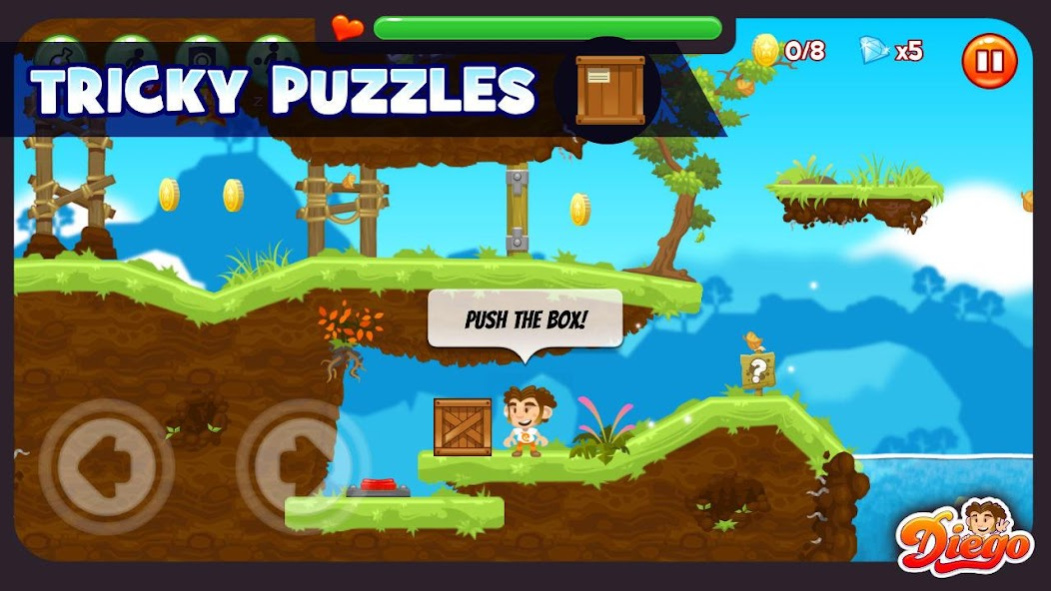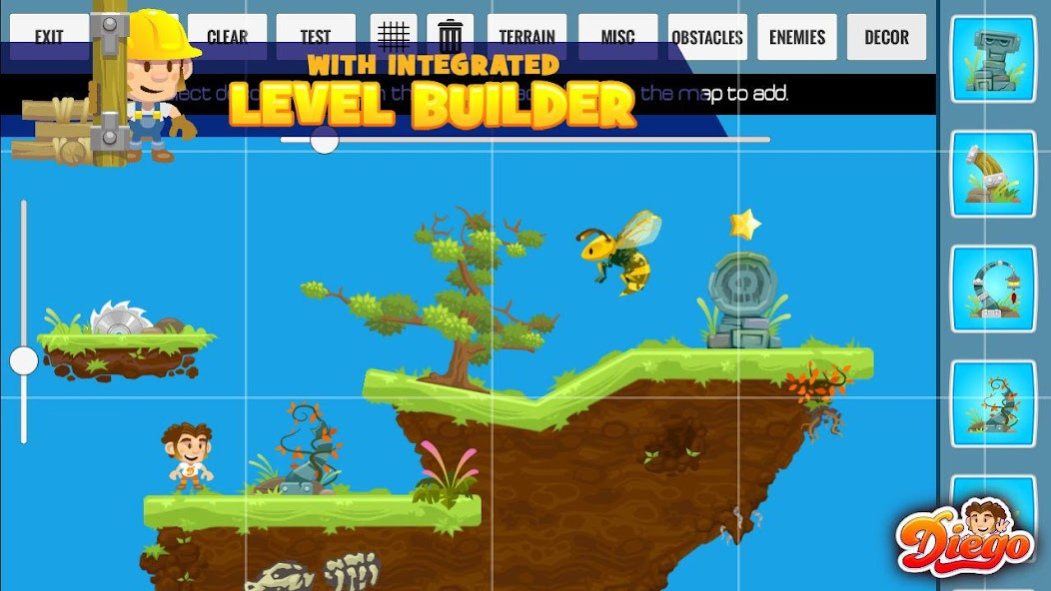Diego 1.2
Continue to app
Free Version
Publisher Description
Diego - challenging, side scrolling classic platform game with many exciting features. Choose between two characters, play as a boy or girl. Jump between obstacles, defeat all monsters and try to collect as many coins and crystals as possible!
Beating all levels will require patience and practice, think how to solve them! Struggling to complete tough levels? Use Diego's power-ups to gain advantage and restore your health with potions! Search for hidden keys to unlock mysterious portals and embark on an amazing adventure today.
Feeling creative? Use our in game, visual level editor and use your imagination to create YOUR OWN levels and SHARE them with other players!
FEATURES
• 4 beautiful worlds,
• 80 challenging levels, more to come,
• 2 playable characters - play as Diego or Lily,
• 12 demanding enemies,
• 4 useful power-ups,
• various skins and clothes, dress your character up,
• wide range of obstacles,
• visual level editor, create YOUR OWN levels and SHARE them with others!
Jump into the action now! Try this stunning 2D platform game and explore all action-packed worlds! Can you beat them all? Diego and Lily awaits!
Brought by creators of the successful Construction City series, downloaded over 25.000.000 times, this time in partnership with Chris Hildenbrand.
Diego contains in app purchases.
About Diego
Diego is a free app for Android published in the Arcade list of apps, part of Games & Entertainment.
The company that develops Diego is HeavyFall Studio. The latest version released by its developer is 1.2.
To install Diego on your Android device, just click the green Continue To App button above to start the installation process. The app is listed on our website since 2018-05-06 and was downloaded 2 times. We have already checked if the download link is safe, however for your own protection we recommend that you scan the downloaded app with your antivirus. Your antivirus may detect the Diego as malware as malware if the download link to com.heavyfall.diego1 is broken.
How to install Diego on your Android device:
- Click on the Continue To App button on our website. This will redirect you to Google Play.
- Once the Diego is shown in the Google Play listing of your Android device, you can start its download and installation. Tap on the Install button located below the search bar and to the right of the app icon.
- A pop-up window with the permissions required by Diego will be shown. Click on Accept to continue the process.
- Diego will be downloaded onto your device, displaying a progress. Once the download completes, the installation will start and you'll get a notification after the installation is finished.